WIRES-X Portable Digital Node
Although I use the FT3D as my primary handheld radio, the FT2D is far from being outdated. And it certainly does not have to be put in the closet!
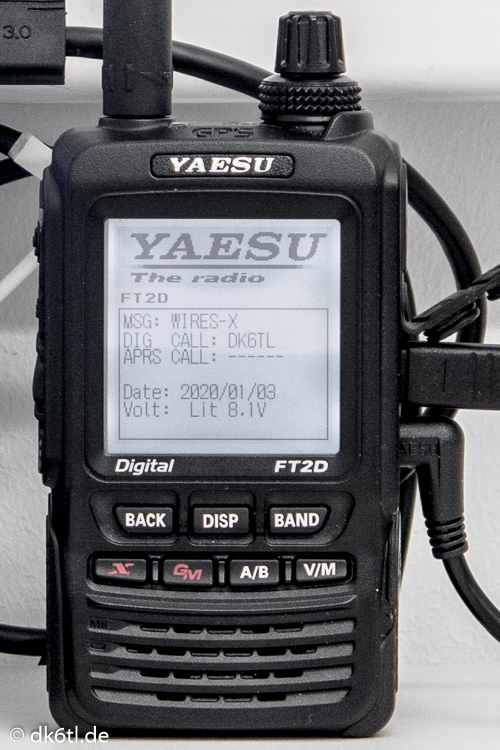 By a firmware update YAESU has provided the possibility to use the device to build a so-called PDN (Portable Digital Node). Exactly this function is now provided by the former handheld flagship of the Japanese manufacturer.
By a firmware update YAESU has provided the possibility to use the device to build a so-called PDN (Portable Digital Node). Exactly this function is now provided by the former handheld flagship of the Japanese manufacturer.
What is a PDN?
Originally, one could only connect to the wide (amateur radio) world via a WIRES-X* capable repeater. Of course this still works today! You connect to the repeater within radio range and use it to establish a connection to another repeater which is located somewhere in the world.
This is certainly an exciting story, but can sometimes lead to "disgruntlement" among other radio amateurs who suddenly see "their" repeater "misused".
Here the PDN comes into play. To put simply, you can use it to create your own personal access point to the wide world and thus no longer "burden" your local repeater.
But there is another, ingenious advantage:
As long as you have an Internet connection, the Portable Digital Node can be set up anywhere in the world in a few minutes. Whether at home, in a hotel, with friends, in the car, at the ham radio club meeting... the possibilities are endless.
I was on the road a few times last year (also abroad) and had to stay in hotels. Each hotel had internet access, but only one was within range of a repeater. But luckily I had my PDN with me... :-)
The requirements (as of January 2020):
Internet connection
Windows PC / Notebook / Laptop / Tablet / ... with the WIRES-X software starting with version 1.530
A suitable radio (FT2D / FT3D / FTM-100D / FTM-400(X)D) with suitable firmware
YAESU connecting cable
HRI-200 or the registered ID of one of the above-named devices
I use the following setup:
Computer: either Terra PAD 1062 or Microsoft Surface Pro
Software: WIRES-X Ver. 1.530
Radio: FT2D with registered ID, Firmware MAIN: Ver. 3.10, SUB: Ver. 2.01, DSP: Ver. 4.31
YAESU connection cable: SCU-19
Operating mode: HRI Mode, Access Point Operation**
 I chose this mode of operation because I don't necessarily have to sit at the computer or in close proximity to the FT2D. I connect to the other repeaters or rooms via my FT3D, which allows me to move freely within radio range of the FT2D. Similar to working over a "normal" repeater.
I chose this mode of operation because I don't necessarily have to sit at the computer or in close proximity to the FT2D. I connect to the other repeaters or rooms via my FT3D, which allows me to move freely within radio range of the FT2D. Similar to working over a "normal" repeater.
Since my PDN runs on the frequency 145.56250 MHz in simplex mode, the FT3D must be set to this frequency as well. Both devices transmit with lowest power, which is absolutely sufficient for operation in the house or garden.
As you can see in the photo, I am connected on the frequency 145.56250 MHz with my PDN DK6TL-ND3 (in the background). Via this PDN I have an internet connection to my room CQ-GERMANY.
* WIRES-X = Wide-Coverage Internet Repeater Enhancement System by YAESU
** There are different operating modes, about which I will write something at a later time.


 Brazilian CVA DX contest
Brazilian CVA DX contest Please respect QRS(S)
Please respect QRS(S) FT3D
FT3D WIRES-X room activated
WIRES-X room activated